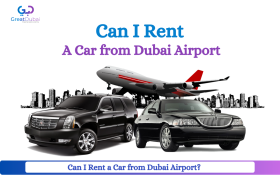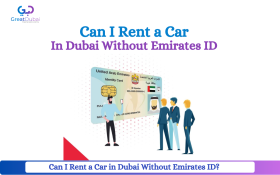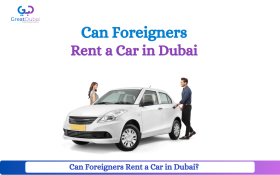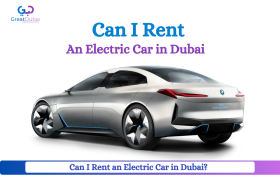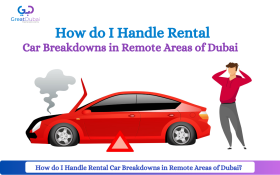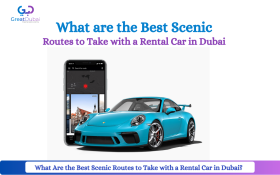Features of MyDrive You Should Know About With Great Dubai
MyDrive Connect
Are you looking to manage navigation, entertainment, and software updates of your car in this digital age? Then innovation like the MyDrive Connect application is the best option. In this detailed blog, we will discuss how MyDrive Connect can enhance your driving experience.
|
Package |
Included Services |
Price (AED) |
|
Basic Package |
Middle East Map Update, Traffic Updates |
279 AED |
|
Standard Package |
Europe Map Update, Traffic Updates, Speed Camera Alerts |
299 AED |
|
Premium Package |
World Maps, Traffic Updates, Speed Camera Alerts, Safety Cameras |
479 AED |
|
Ultimate Package |
World Maps, Traffic Updates, Speed Camera Alerts, Safety Cameras, Live Services |
599 AED |
What is MyDrive Connect?
|
Service |
Description |
Price (AED) |
|
Middle East Map Update |
Latest road changes and points of interest in the UAE and Middle East. |
219 AED |
|
Europe Map Update |
Comprehensive map coverage for Europe. |
219 AED |
|
North America Map |
Comprehensive map coverage for North America. |
199 AED |
|
Traffic Updates |
Real-time traffic information and updates. |
109 AED/year |
|
Speed Camera Alerts |
Alerts for fixed and mobile speed cameras. |
89 AED/year |
|
Safety Cameras |
Safety camera locations and updates. |
109 AED/year |
|
World Maps |
Access to maps of over 150 countries. |
369 AED |
|
Live Services |
Includes traffic updates, speed cameras, and more. |
179 AED/year |
It is a free application that is helpful to manage the services and content of your TomTom navigation device. With MyDrive Connect, people can easily update their devices with the latest maps and other important content. Moreover, this application ensures that your navigation system is up-to-date. Whether you are looking for a road trip or highway experience, MyDrive Connect provides smooth and accurate information.
Key Features of MyDrive Connect
Easy Map Updates
One of the main features of MyDrive Connect is it has the ability to offer easy map updates. As we know, maps are regularly changed with new roads and updated traffic rules. Moreover, this application ensures that you can experience the latest maps. When people use MyDrive Connect regularly it reduces the chances of getting lost on the roads.
Software Updates
To get good performance, it is important to update your navigation device software. MyDrive Connect offers a process that updates your device software with comfort and reliability. Moreover, when you update software regularly it improves functionality and security of your device.
Manage Your Content
One of the key features of MyDrive Connect is that people can manage their content on TomTom devices easily. It normally includes adding POIs, downloading new maps, and installing services like traffic updates. Furthermore, you can easily personalize your navigation experience according to your choice.
User-Friendly Interface
MyDrive Connect is easy to use and provides peace of mind to every user. It occupies various features and functions which are designed by keeping user experience in mind. Whether you are a new user or facing any difficulty, MyDrive Connect offers clear instructions for your comfort.
How to Get Start with MyDrive Connect
The process of getting started with MyDrive Connect is reliable and straightforward. Here is step-by-step guide:
Download and Install MyDrive Connect
The first and essential step to get started is to download MyDrive Connect from the TomTom website. This application is available for Mac Operating systems and Windows. Moreover, when you download an application remember to follow the instructions to install it on your computer.
Create a TomTom Account
The next step is to create your TomTom account. If you already have an account then just login it. This account will allow you to benefit from all the features that are available through MyDrive Connect.
Connect your Device
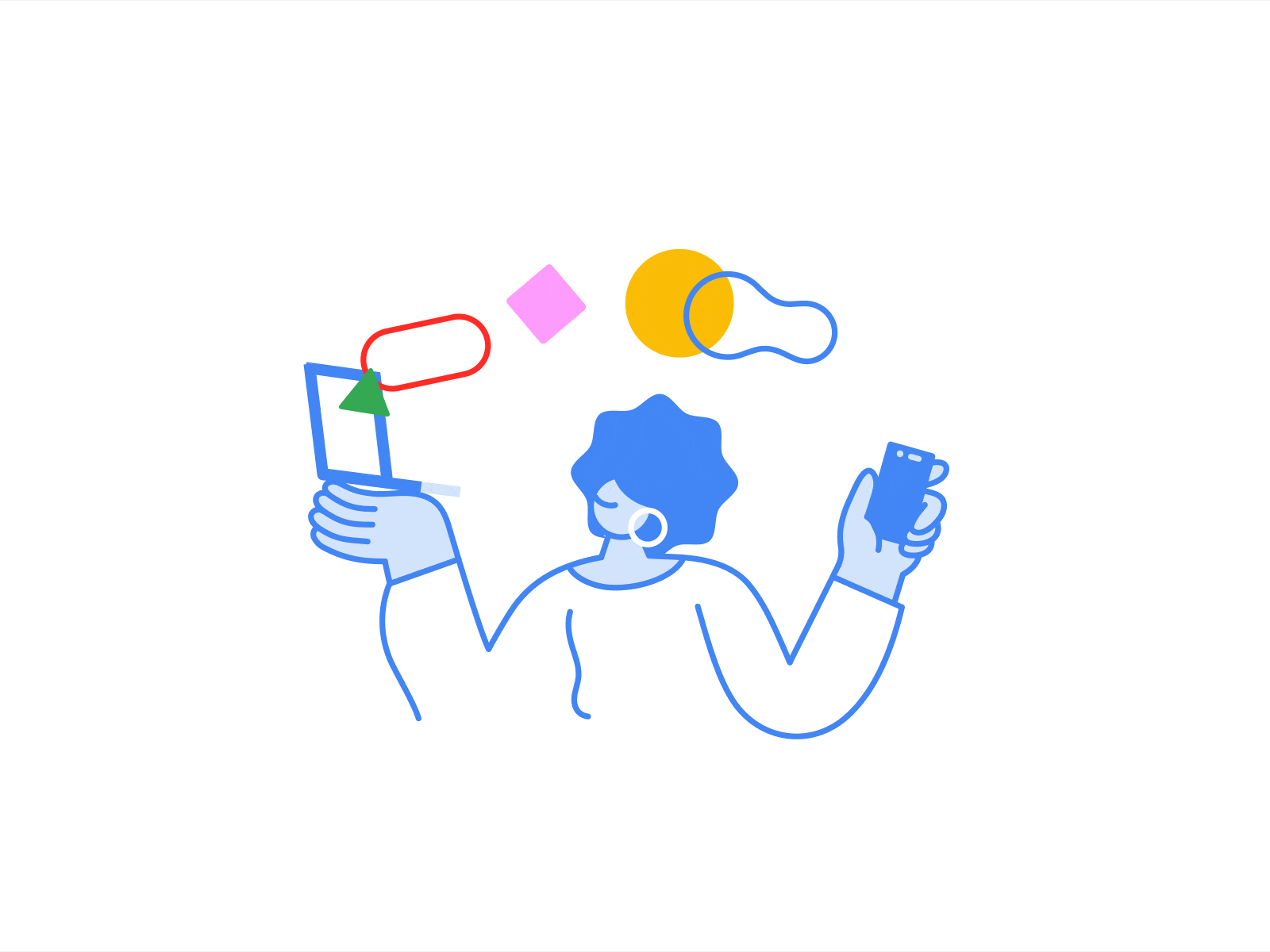
The third step is to connect your TomTom device to the computer by using a USB cable. MyDrive Connect automatically finds your device and takes you to log into your account.
Update your Device
The final and main step is to update your device. When your device is connected, you will see a dashboard with different options. Always follow all on-screen instructions to update your device for a better experience.
Tips for Maximizing your MyDrive Connect Experience
Regularly Check for Updates
To maximize your MyDrive Connect experience, always remember to regularly check for updates. The application provides notification of new updates which provide peace of mind to users.
Explore Additional Services
In the MyDrive Connect application users can experience various services like traffic updates and speed camera alerts. These services are helpful for your navigation experience and offer accurate information.
Manage your Content

Users can maximize their MyDrive Connect experience by availing the benefit of the content management feature of this application. MyDrive Connect management makes your navigation experience enjoyable and smooth on bustling roads.
Use a Reliable Internet Connection

Always remember to use a reliable internet connection when using MyDrive Connect. If your internet connection is good, you can manage your downloads and updates without any interruption.
FAQs
How can people download and install MyDrive Connect?
The process of downloading and installing MyDrive Connect is reliable and straightforward. For this purpose, people can visit TomTom and download a version that is suitable for their device. Always remember to follow all the on-screen instructions.
How can I update my TomTom device by using MyDrive Connect?
The process to update TomTom devices by using MyDrive Connect is easy and comfortable. In this process, you have to connect your device to your computer and follow all instructions to install any available updates.
What should I do if MyDrive Connect is not detecting my device?
If MyDrive Connect is not detecting your device then try a different port or cable. Moreover, if it is not working then restart both your computer and device.
Can I manage more than one TomTom twice with my collect drive?
Yes, you can manage multiple TomTom devices with my connect drive. For this purpose, you can connect each one individually and switch between them in the application.
Can I add a new map or service to my TomTom device?
Yes, you can easily add a new map or any services to your TomTom device. For this, connect your device and Browse available content. Always remember to follow instructions to download any map or services which you want.